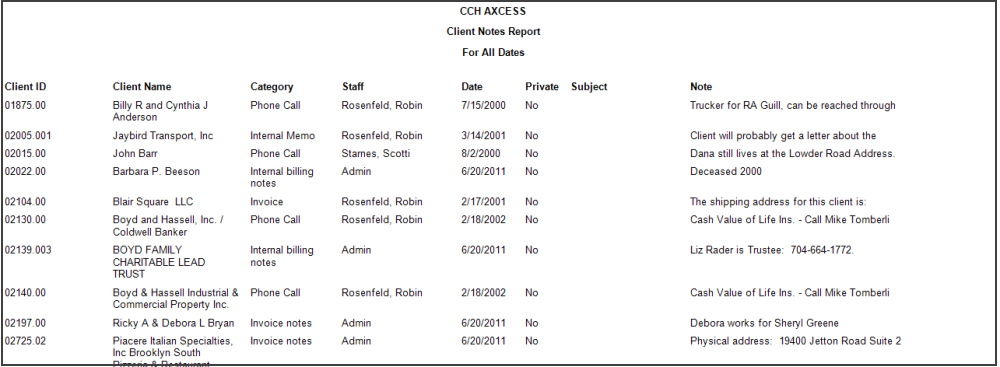The Client Notes report displays the client notes for multiple clients. This report has the option to view the full note or a note summary.
Permissions Required for this Report
In the staff profile, staff must be assigned to a security group that is granted View functional rights for the following:
- Security group profile > Functional rights > Reports > Shared Library > Shared Views
- Security group profile > Functional rights > Reports > Firm Library > Custom
- Security group profile > Functional rights > Reports > Firm Library > Standard > Firm
- Security group profile > Functional rights > Reports > Firm Library > <report name>
- Security group profile > Functional rights > Administration Manager > Client Manager > Client profile
Reports in Foundation that are Comparable
In Practice Management, there is no comparable report. For Practice Advantage, client notes can be viewed individually in Client Inquiry.
Report Specifications
The following report options and filters are available to determine the report contents.
| Options and Settings | ||
|---|---|---|
| Option | Setting | Description |
| Display full notes or summary | List |
Includes the note as a summary or the full note. The options are Summary and Full. Note: The summary version shows only the first 44 characters, including spaces, of note text. |
| Default Filters | ||
|---|---|---|
| Field Name | Operator | Value |
| Date | Between | First Day of Current Month, Today |
| Optional Filters | ||
|---|---|---|
| Available Fields | ||
|
Business Code |
Client Office |
Note |
|
Category |
Client Primary Service Type |
Primary Partner |
|
Client |
Client Region |
Private |
|
Client - Principal |
Client Sub ID |
Return Group |
|
Client Bill Manager |
Client Type |
Staff |
|
Client Business Unit |
Date |
Subject |
|
Client ID |
Financial Reporting Client Group |
Tax Type |
|
Client ID.Sub-ID |
Line of Business |
|
|
Client Name |
Manager |
|
| Grouping | ||
|---|---|---|
| Available Fields | ||
|
Business Code |
Client Office | Primary Partner |
|
Category |
Client Primary Service Type | Return Group |
|
Client |
Client Region |
Line of Business |
|
Client - Principal |
Client Sub ID |
Sort Name |
|
Client Bill Manager |
Client Type |
Staff |
|
Client Business Unit |
Financial Reporting Client Group |
Tax Type |
|
Client ID.Sub ID |
Line of Business | |
| Client Name | Manager | |
| Sorting | ||
|---|---|---|
| Available Fields | ||
|
Category |
Date |
Subject |
|
Client ID.Sub ID |
Private |
|
|
Client Name |
Staff |
|
Report Fields
The following fields are available for this report. The fields that display and the position of fields are based on the report's settings, grouping, sorting, and filters.
| Report Fields | |
|---|---|
| Field | Description |
|
Client ID |
The client ID and sub-ID (Client ID.Sub-ID). |
|
Client Name |
The name of the client. |
|
Category |
The category assigned to the note. |
|
Staff |
The staff that created the note (Last Name, Firs Name). |
|
Date |
The date the note was entered. |
|
Private |
Indicates if the note is marked private. |
|
Subject |
The subject of the note. |
|
Note |
The text of the note. |
Client Notes Sample Report